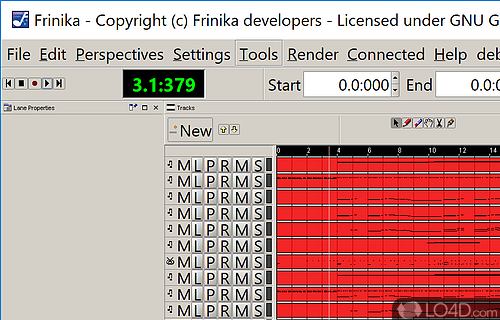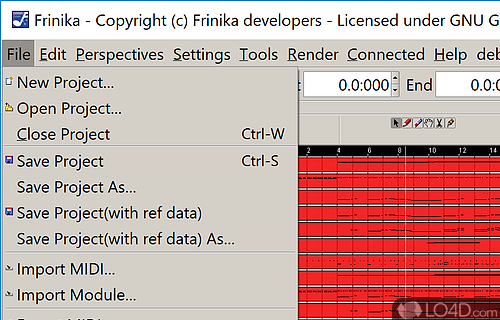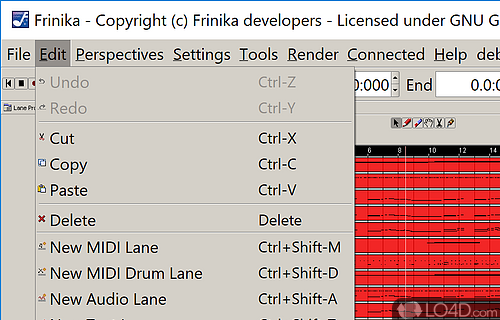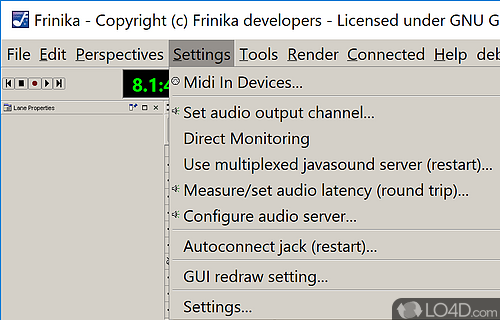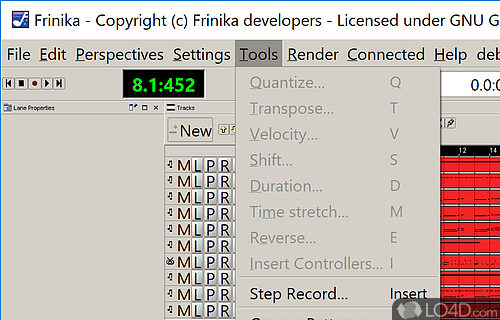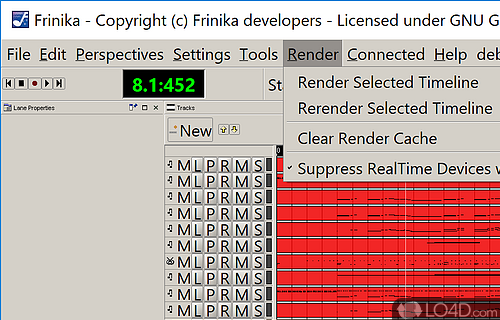Digital audio workstation for composing and producing music, featuring a range of creative tools for musicians.
Frinika is a free and open source MIDI mixer app and music tool developed by Frinika team for Windows. It's straightforward, comprehensive, professional and well-designed.
The download has been tested by an editor here on a PC and a list of features has been compiled; see below. We've also created some screenshots of Frinika to illustrate the user interface and show the overall usage and features of this MIDI mixing program.
Helps you produce music from your computer and keyboard
Frinika is useful and easy-to-use music workstation software that enables you to create music with your computer.
This tool features sequencer, soft-synths, realtime effects and it also supports audio recording. The main window of Frinika allows you to insert new MIDI lanes and select the MIDI devices.
Features of Frinika
- Audio Recording: Capture high-quality audio recordings directly within the software.
- Automation: Implement automation for dynamic control over various parameters.
- Community Collaboration: Engage with a community of users for support, tutorials and collaboration.
- Cross-Platform Compatibility: Use the software seamlessly across different operating systems.
- Effects and Plugins: Utilize a range of effects and plugins to customize and refine audio output.
- External Hardware Integration: Connect and integrate with external MIDI controllers and hardware.
- Intuitive Interface: User-friendly design for a smooth and accessible music production experience.
- MIDI Editing: Precise editing capabilities for MIDI data to fine-tune musical arrangements.
- Multi-Track Sequencing: Create complex musical compositions with support for multiple tracks.
- Pattern Sequencer: Organize musical patterns efficiently with a dedicated sequencer.
- Real-Time Performance: Enjoy real-time playback and performance for immediate feedback.
- Sample Editing: Edit and manipulate audio samples directly within the application.
- Score Notation: View and edit musical scores for traditional music notation.
- Time-Stretching and Pitch-Shifting: Modify tempo and pitch for creative sound manipulation.
- Virtual Instruments: Access a variety of virtual instruments to enhance musical creativity.
Compatibility and License
Is Frinika free to download?
Frinika has been released under the open source GPL license on Windows from instrument software. The license provides the options to freely download, install, run and share this program without any restrictions. The source code for Frinika should be freely available and modifications are certainly permitted as well as the option to inspect the software.
What version of Windows can Frinika run on?
Frinika can be used on a computer running Windows 11 or Windows 10. Previous versions of the OS shouldn't be a problem with Windows 8 and Windows 7 having been tested. It runs on both 32-bit and 64-bit systems with no dedicated 64-bit download provided.
Filed under:
- Frinika Download
- Free Instrument Software
- Open source and GPL software
- MIDI Mixing Software